Configuring Per-Route Policy
In addition to enforcing authorization policies at the service level, finer-grained authorization policies can also be configured for individual HTTP routes. In this example, we’ll use the Books demo app to demonstrate how to control which clients can access particular routes on a service.
This is an advanced example that demonstrates more complex policy configuration. For a basic introduction to Linkerd authorization policy, start with the Restricting Access to Services example. For more comprehensive documentation of the policy resources, see the Policy reference docs.
Prerequisites
To use this guide, you’ll need to have Linkerd installed on your cluster, along with its Viz extension. Follow the Installing Linkerd Guide if you haven’t already done this.
Install the Books demo application
Inject and install the Books demo application:
$ kubectl create ns booksapp && \
curl --proto '=https' --tlsv1.2 -sSfL https://run.linkerd.io/booksapp.yml \
| linkerd inject - \
| kubectl -n booksapp apply -f -
This command creates a namespace for the demo, downloads its Kubernetes
resource manifest, injects Linkerd into the application, and uses kubectl to
apply it to your cluster. The app comprises the Kubernetes deployments and
services that run in the booksapp namespace.
Confirm that the Linkerd data plane was injected successfully:
$ linkerd check -n booksapp --proxy -o short
You can take a quick look at all the components that were added to your cluster by running:
$ kubectl -n booksapp get all
Once the rollout has completed successfully, you can access the app itself by
port-forwarding webapp locally:
$ kubectl -n booksapp port-forward svc/webapp 7000 &
Open http://localhost:7000/ in your browser to see the frontend.
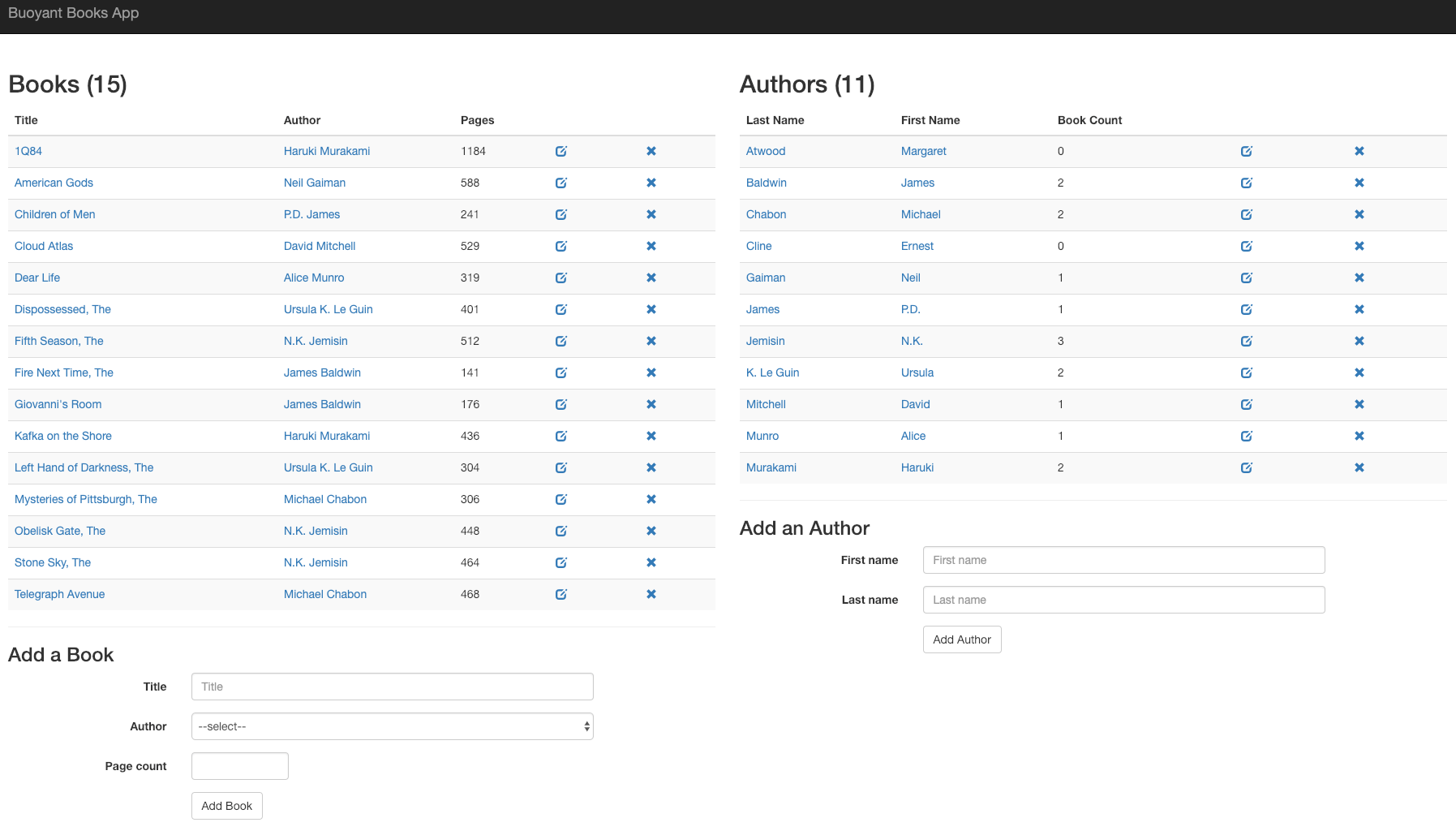
Creating a Server resource
Both the books service and the webapp service in the demo application are
clients of the authors service.
However, these services send different requests to the authors service. The
books service should only send GET
requests to the /authors/:id.json route, to get the author associated with a
particular book. Meanwhile, the webapp service may also send DELETE and
PUT requests to /authors, and POST requests to /authors.json, as it
allows the user to create and delete authors.
Since the books service should never need to create or delete authors, we will
create separate authorization policies for the webapp and books services,
restricting which services can access individual routes of the authors
service.
First, let’s run the linkerd viz authz command to list the authorization
resources that currently exist for the authors deployment:
$ linkerd viz authz -n booksapp deploy/authors
ROUTE SERVER AUTHORIZATION UNAUTHORIZED SUCCESS RPS LATENCY_P50 LATENCY_P95 LATENCY_P99
default default:all-unauthenticated default/all-unauthenticated 0.0rps 70.31% 8.1rps 1ms 43ms 49ms
probe default:all-unauthenticated default/probe 0.0rps 100.00% 0.3rps 1ms 1ms 1ms
By default, the authors deployment uses the cluster’s default authorization
policy, “all-unauthenticated”. In addition, a separate authorization is
generated to allow liveness and readiness probes from the kubelet.
First, we’ll create a Server resource for the authors deployment’s service
port. For details on Server resources, see
here.
kubectl apply -f - <<EOF
---
apiVersion: policy.linkerd.io/v1beta1
kind: Server
metadata:
name: authors-server
namespace: booksapp
spec:
podSelector:
matchLabels:
app: authors
project: booksapp
port: service
EOF
Now that we’ve defined a Server for the authors Deployment, we can run the
linkerd viz authz command again, and see that all traffic to authors is
currently unauthorized:
$ linkerd viz authz -n booksapp deploy/authors
ROUTE SERVER AUTHORIZATION UNAUTHORIZED SUCCESS RPS LATENCY_P50 LATENCY_P95 LATENCY_P99
default authors-server 9.5rps 0.00% 0.0rps 0ms 0ms 0ms
probe authors-server default/probe 0.0rps 100.00% 0.1rps 1ms 1ms 1ms
default default:all-unauthenticated default/all-unauthenticated 0.0rps 100.00% 0.1rps 1ms 1ms 1ms
probe default:all-unauthenticated default/probe 0.0rps 100.00% 0.2rps 1ms 1ms 1ms
Next, we’ll create per-route policy resources to authorize traffic to the
authors deployment.
Creating per-route policy resources
The HTTPRoute resource is used to configure policy for individual HTTP routes,
by defining how to match a request for a given route. We will now create
HTTPRoute resources for the authors service.
First, let’s create an HTTPRoute that matches GET requests to the authors
service’s API:
kubectl apply -f - <<EOF
---
apiVersion: policy.linkerd.io/v1beta1
kind: HTTPRoute
metadata:
name: authors-get-route
namespace: booksapp
spec:
parentRefs:
- name: authors-server
kind: Server
group: policy.linkerd.io
rules:
- matches:
- path:
value: "/authors.json"
method: GET
- path:
value: "/authors/"
type: "PathPrefix"
method: GET
EOF
This will create an HTTPRoute targeting the authors-server Server resource
we defined previously. The rules section defines a list of matches, which
determine which requests match the HTTPRoute. Here, we ’ve defined a match
rule that matches GET requests to the path /authors.json, and a second match
rule that matches GET requests to paths starting with the path segment
/authors.
Now that we’ve created a route, we can associate policy with that route. We’ll
create an AuthorizationPolicy resource that defines policy for our
HTTPRoute:
kubectl apply -f - <<EOF
---
apiVersion: policy.linkerd.io/v1alpha1
kind: AuthorizationPolicy
metadata:
name: authors-get-policy
namespace: booksapp
spec:
targetRef:
group: policy.linkerd.io
kind: HTTPRoute
name: authors-get-route
requiredAuthenticationRefs:
- name: authors-get-authn
kind: MeshTLSAuthentication
group: policy.linkerd.io
---
apiVersion: policy.linkerd.io/v1alpha1
kind: MeshTLSAuthentication
metadata:
name: authors-get-authn
namespace: booksapp
spec:
identities:
- "books.booksapp.serviceaccount.identity.linkerd.cluster.local"
- "webapp.booksapp.serviceaccount.identity.linkerd.cluster.local"
EOF
This command creates an AuthorizationPolicy whose targetRef selects the
authors-get-route HTTPRoute resource we just created. An
AuthorizationPolicy resource can require a a variety of forms of
authentication. In this case, we we’ve defined a MeshTLSAuthentication
resource, named authors-get-authn, that requires the TLS identity of the
client to match the ServiceAccount of either the books service or the
webapp service.
Additionally, because we have created an HTTPRoute referencing the authors
service, the default route for liveness and readiness probes will no longer be
used, and the authors service will become unready.
Therefore, we must also create a HTTPRoute and AuthorizationPolicy so
that probes from the Kubelet are still authorized:
kubectl apply -f - <<EOF
---
apiVersion: policy.linkerd.io/v1beta1
kind: HTTPRoute
metadata:
name: authors-probe-route
namespace: booksapp
spec:
parentRefs:
- name: authors-server
kind: Server
group: policy.linkerd.io
rules:
- matches:
- path:
value: "/ping"
method: GET
---
apiVersion: policy.linkerd.io/v1alpha1
kind: NetworkAuthentication
metadata:
name: authors-probe-authn
namespace: booksapp
spec:
networks:
- cidr: 0.0.0.0/0
- cidr: ::/0
---
apiVersion: policy.linkerd.io/v1alpha1
kind: AuthorizationPolicy
metadata:
name: authors-probe-policy
namespace: booksapp
spec:
targetRef:
group: policy.linkerd.io
kind: HTTPRoute
name: authors-probe-route
requiredAuthenticationRefs:
- name: authors-probe-authn
kind: NetworkAuthentication
group: policy.linkerd.io
EOF
Here, we use the NetworkAuthentication resource (rather than
MeshTLSAuthentication) to authenticate only probes
coming from the local network (0.0.0.0).
Running linkerd viz authz again, we can now see that our new policies exist:
$ linkerd viz authz -n booksapp deploy/authors
ROUTE SERVER AUTHORIZATION UNAUTHORIZED SUCCESS RPS LATENCY_P50 LATENCY_P95 LATENCY_P99
authors-get-route authors-server authorizationpolicy/authors-get-policy 0.0rps 100.00% 0.1rps 2ms 2ms 2ms
authors-probe-route authors-server authorizationpolicy/authors-probe-policy 0.0rps 100.00% 0.1rps 1ms 1ms 1ms
default default:all-unauthenticated default/all-unauthenticated 0.0rps 100.00% 0.1rps 2ms 2ms 2ms
probe default:all-unauthenticated default/probe 0.0rps 100.00% 0.2rps 1ms 1ms 1ms
And, if we open http://localhost:7000/ and interact with the frontend, the lists of authors and books are still displayed correctly.
Authorizing additional routes
However, if we try to create a new author or delete an existing author in the web UI, we may notice that something is amiss.
Attempting to delete an author results in a “not found” error in the web UI:
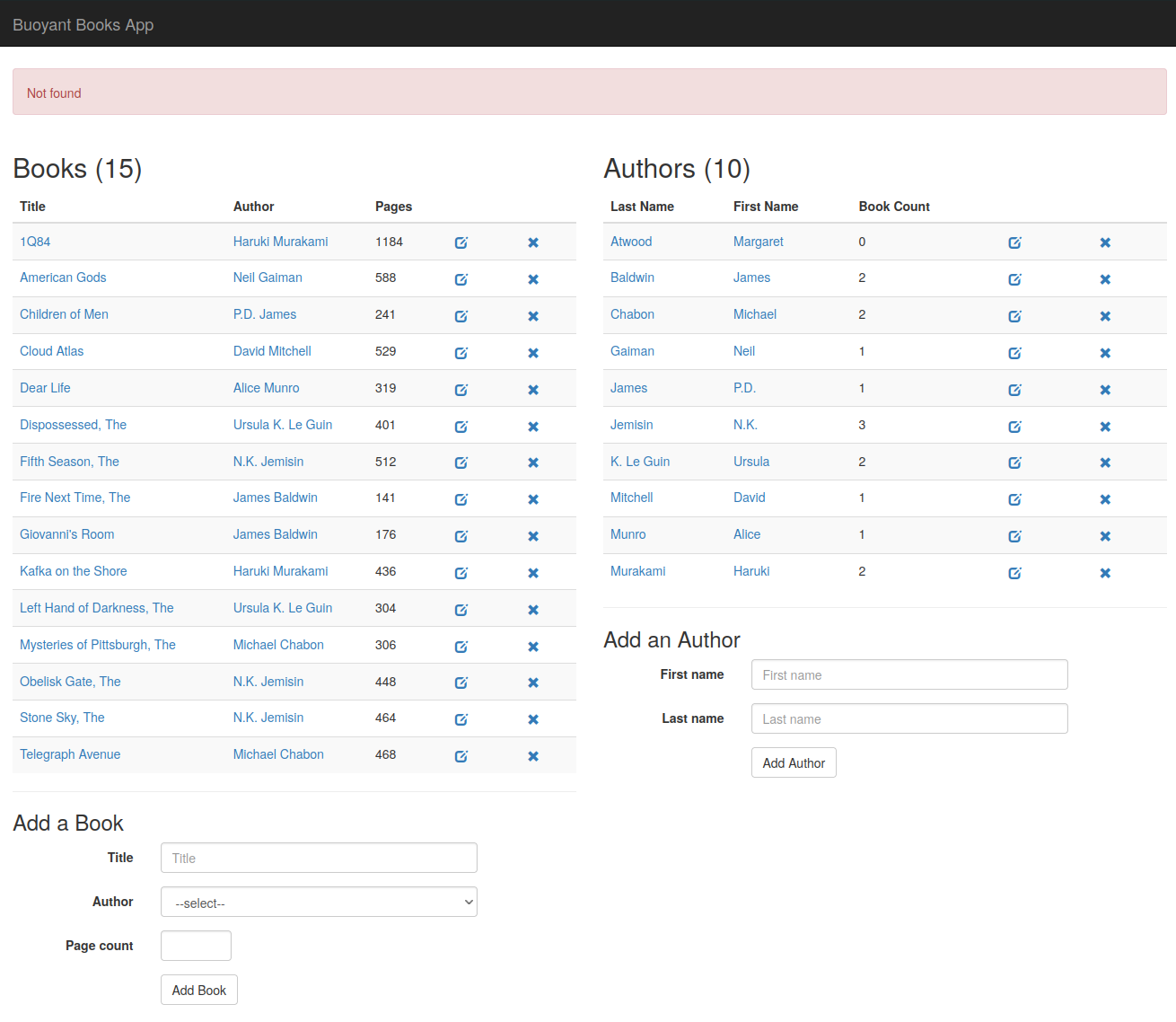
and similarly, adding a new author takes us to an error page.
This is because creating or deleting an author will send a PUT or DELETE
request, respectively, from webapp to authors. The route we created to
authorize GET requests does not match PUT or DELETE requests, so the
authors proxy rejects those requests with a 404 error.
To resolve this, we’ll create an additional HTTPRoute resource that matches
PUT, POST, and DELETE requests:
kubectl apply -f - <<EOF
---
apiVersion: policy.linkerd.io/v1beta1
kind: HTTPRoute
metadata:
name: authors-modify-route
namespace: booksapp
spec:
parentRefs:
- name: authors-server
kind: Server
group: policy.linkerd.io
rules:
- matches:
- path:
value: "/authors/"
type: "PathPrefix"
method: DELETE
- path:
value: "/authors/"
type: "PathPrefix"
method: PUT
- path:
value: "/authors.json"
method: POST
EOF
What happens if we try to delete an author now? We still see a failure, but a different one:
This is because we have created a route matching DELETE, PUT, and POST
requests, but we haven’t authorized requests to that route. Running the
linkerd viz authz command again confirms this — note the unauthorized
requests to authors-modify-route:
$ linkerd viz authz -n booksapp deploy/authors
ROUTE SERVER AUTHORIZATION UNAUTHORIZED SUCCESS RPS LATENCY_P50 LATENCY_P95 LATENCY_P99
authors-get-route authors-server authorizationpolicy/authors-get-policy - - - - - -
authors-modify-route authors-server 9.7rps 0.00% 0.0rps 0ms 0ms 0ms
authors-probe-route authors-server authorizationpolicy/authors-probe-policy 0.0rps 100.00% 0.1rps 1ms 1ms 1ms
default default:all-unauthenticated default/all-unauthenticated 0.0rps 100.00% 0.1rps 1ms 1ms 1ms
probe default:all-unauthenticated default/probe 0.0rps 100.00% 0.2rps 1ms 1ms 1ms
Now, let’s create authorization and authentication policy resources to authorize this route:
kubectl apply -f - <<EOF
---
apiVersion: policy.linkerd.io/v1alpha1
kind: AuthorizationPolicy
metadata:
name: authors-modify-policy
namespace: booksapp
spec:
targetRef:
group: policy.linkerd.io
kind: HTTPRoute
name: authors-modify-route
requiredAuthenticationRefs:
- name: authors-modify-authn
kind: MeshTLSAuthentication
group: policy.linkerd.io
---
apiVersion: policy.linkerd.io/v1alpha1
kind: MeshTLSAuthentication
metadata:
name: authors-modify-authn
namespace: booksapp
spec:
identities:
- "webapp.booksapp.serviceaccount.identity.linkerd.cluster.local"
EOF
These configurations are very similar to the AuthorizationPolicy and
MeshTLSAuthentication resources we created in the previous section. However,
in this case, we only authenticate the webapp deployment’s ServiceAccount
(and not the books deployment) to access this route.
Now, if we attempt to delete an author in the frontend once again, we can:
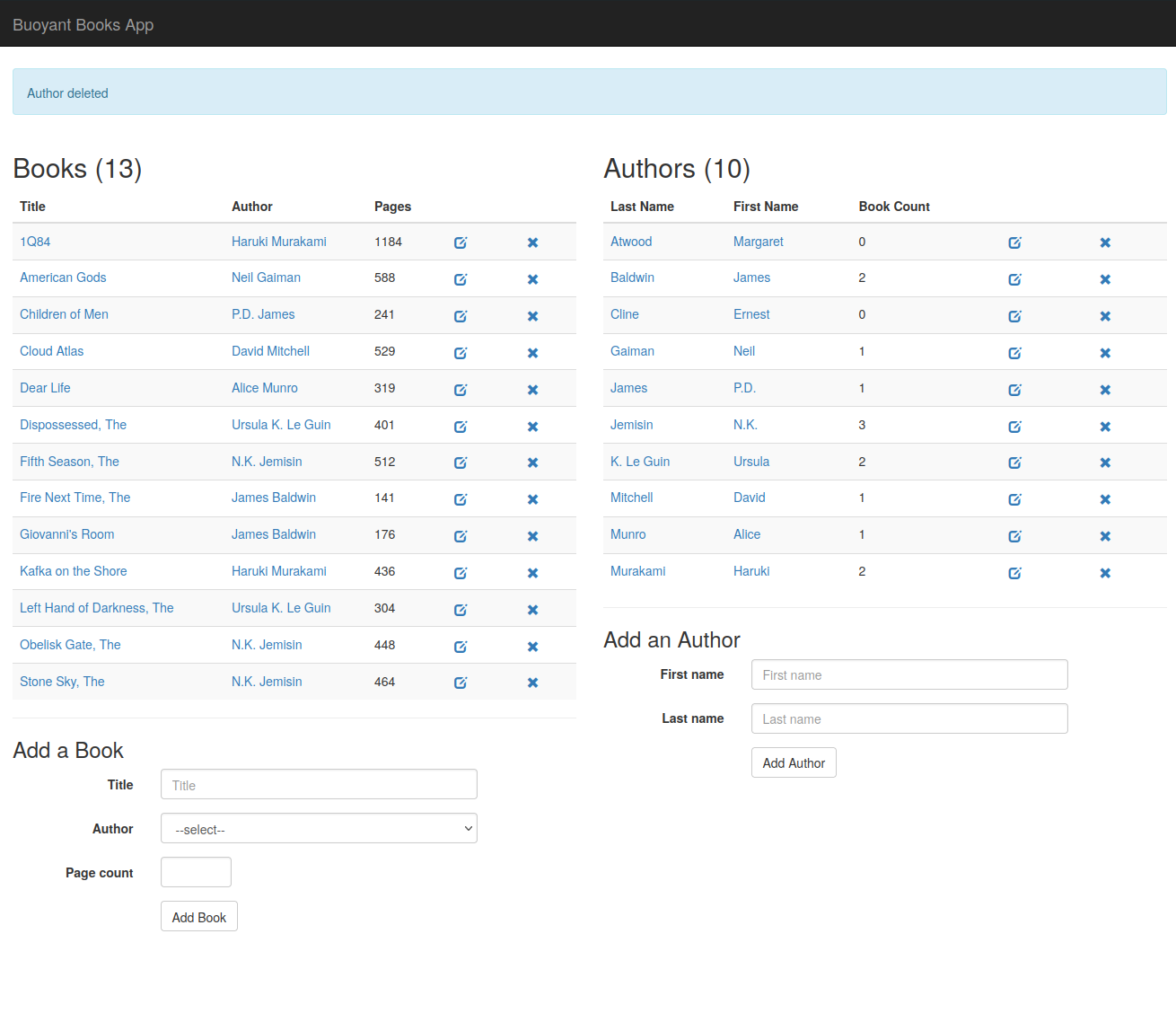
Similarly, we can now create a new author successfully, as well:
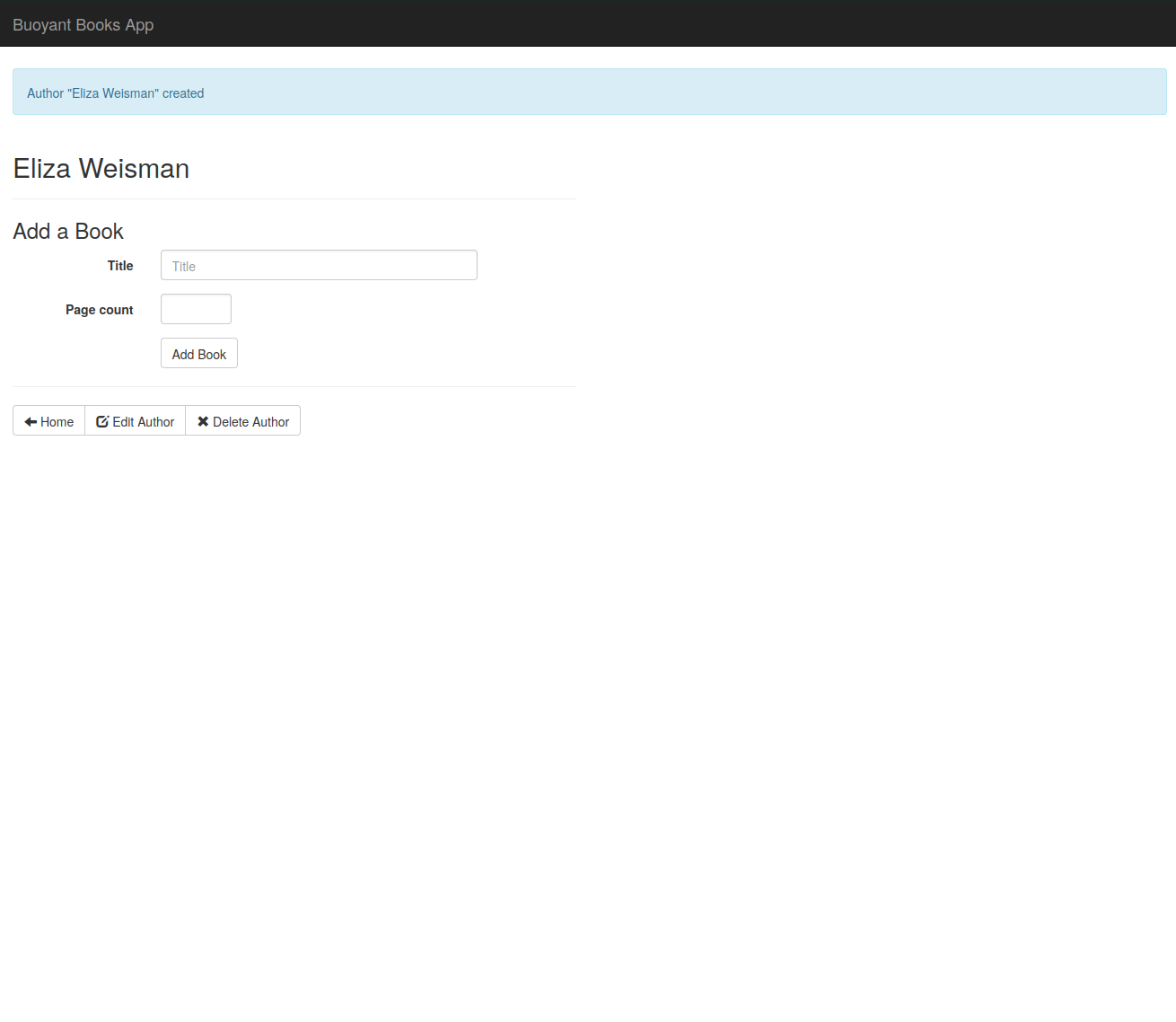
Running the linkerd viz authz command one last time, we now see that all
traffic is authorized:
$ linkerd viz authz -n booksapp deploy/authors
ROUTE SERVER AUTHORIZATION UNAUTHORIZED SUCCESS RPS LATENCY_P50 LATENCY_P95 LATENCY_P99
authors-get-route authors-server authorizationpolicy/authors-get-policy 0.0rps 100.00% 0.1rps 0ms 0ms 0ms
authors-modify-route authors-server authorizationpolicy/authors-modify-policy 0.0rps 100.00% 0.0rps 0ms 0ms 0ms
authors-probe-route authors-server authorizationpolicy/authors-probe-policy 0.0rps 100.00% 0.1rps 1ms 1ms 1ms
default default:all-unauthenticated default/all-unauthenticated 0.0rps 100.00% 0.1rps 1ms 1ms 1ms
probe default:all-unauthenticated default/probe 0.0rps 100.00% 0.2rps 1ms 1ms 1ms
Next Steps
We’ve now covered the basics of configuring per-route authorization policies
with Linkerd. For more practice, try creating additional policies to restrict
access to the books service as well. Or, to learn more about Linkerd
authorization policy in general, and the various configurations that are
available, see the Policy reference
docs.

