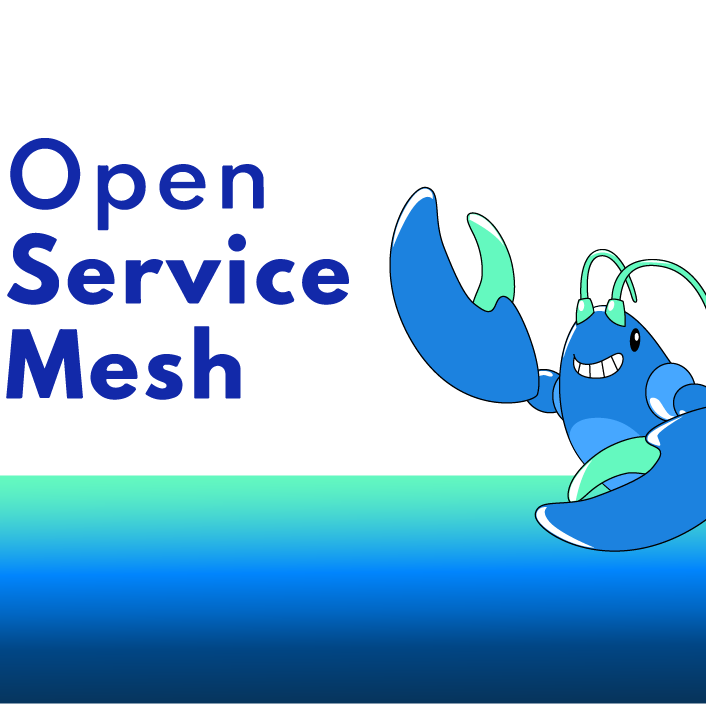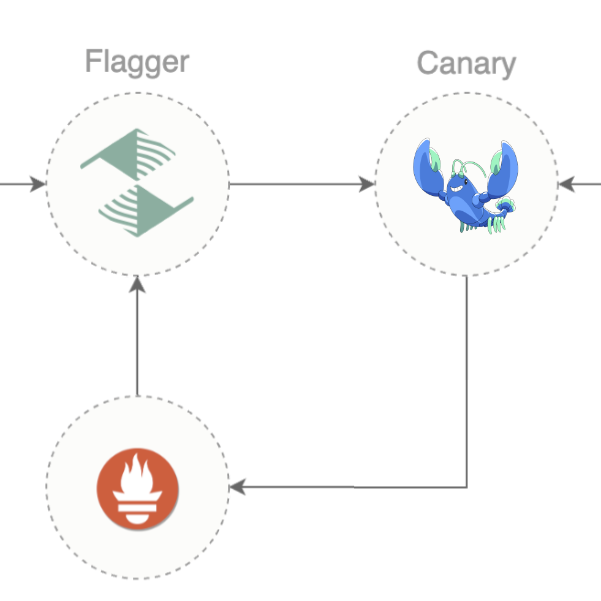Migrating from OpenServiceMesh to Linkerd
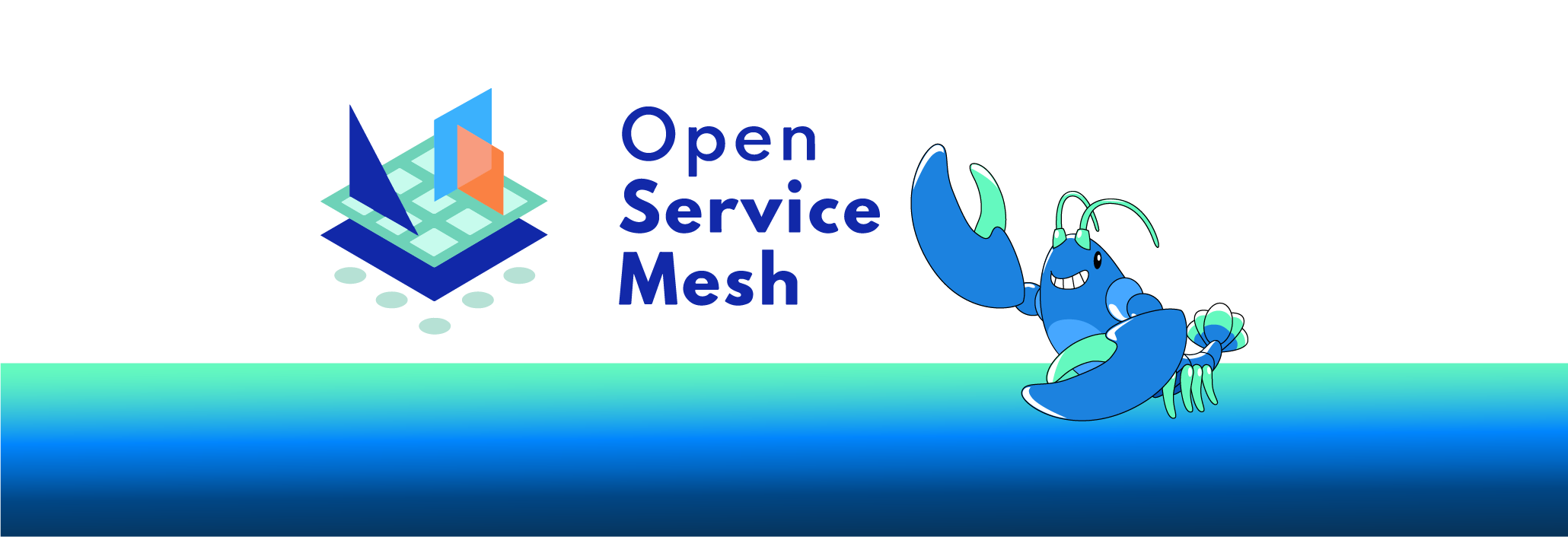
You’ve read the Open Service Mesh team’s announcement that OSM will be archived and no further OSM releases will be published, and you’ve seen that Linkerd is welcoming OSM adopters to Linkerd with open arms… now what? What does it look like to migrate from OSM to Linkerd?
Any time you look at migrating meshes, there are two main challenges:
Obviously, you configure different meshes in different ways. When going from OSM to Linkerd, you need to translate the SMI resources used for OSM’s configuration to the Linkerd (or Gateway API) resources that Linkerd wants. This is straightforward for some resources, and less straightforward for others.
Additionally, since OSM and Linkerd are both sidecar meshes, you can’t have a single workload be in both at the same time: both sidecars want to intercept network traffic, and only one of them gets to win. This means that the overall strategy for the migration can be a bit more complex than we’d like.
Let’s take these one at a time.
Configuration
OpenServiceMesh is configured with SMI resources. If you’re running any nontrivial OSM configuration, you’ll need to translate resources – here are some of the high points to think about.
Mesh Basics
Like Linkerd, OSM uses a mutating admission webhook to handle actually injecting its sidecar into workloads, and has no separate CRD describing workloads to mesh – conveniently, this means there’s little work to do here as far as configuration is concerned.
Unlike Linkerd, OSM uses its MeshConfig resource to configure a lot of details about the mesh itself.
Some of these details are handled differently in Linkerd. - The sidecar log level and init container strategy, for example, are set with workload annotations or environment variables in Linkerd, rather than globally. - Tracing is handled by the
linkerd-jaegerextension, rather than being configured globally.Some details simply don’t apply directly to Linkerd. - OSM’s ingress and egress settings are likely best handled with Kubernetes NetworkPolicy resources in Linkerd. - Linkerd and OSM handle workload certificates rather differently, so OSM’s certificate validity settings don’t correspond directly to any Linkerd setting.
Ingress
OSM uses its IngressBackend resource to specifically describe which traffic will be allowed to flow from an ingress controller to workloads within the mesh. Linkerd, instead, prefers to handle the ingress controller by having the ingress controller participate fully in the mesh: you should inject the ingress controller into the mesh, then use Linkerd’s normal mechanisms to control access.
SMI Traffic Handling
Beyond the basics of getting workloads participating in the mesh, another common function of OSM is traffic handling. OSM uses SMI resources for this, notably the TrafficSplit and TrafficTarget resources.
TrafficSplit
Linkerd supports the TrafficSplit resource via the linkerd-smi extension. Once
this is installed, you should find that TrafficSplit resources function
basically the same between the two meshes, generally permitting easy migration
for this function.
As of Linkerd 2.13, you can also use HTTPRoute resources for traffic splitting. This will be a better option for the long run, although it will (of course) require rewriting your TrafficSplit resources using HTTPRoutes with weights.
TrafficTarget and HTTPRouteGroup
The TrafficTarget resource works with HTTPRouteGroup resources to allow you to define access policies and traffic permissions for specific workloads. In Linkerd, this is best expressed using Server, HTTPRoute, and AuthorizationPolicy resources (note that this requires at least Linkerd 2.12).
In SMI, TrafficTargets use associated HTTPRouteGroup resources to define traffic-matching rules. As an example, consider the following OSM configuration:
# This is an OSM configuration allowing a workload using the "website"
# ServiceAccount to access APIs on the "user" workload behind the `/users`
# Path prefix.
#
# Start by defining an HTTPRouteGroup for the path prefix.
---
kind: HTTPRouteGroup
metadata:
name: user-routes
spec:
matches:
- name: users-match
pathRegex: /users
methods: ["*"]
# Then define a TrafficTarget that uses it.
---
kind: TrafficTarget
metadata:
name: user-target
namespace: default
spec:
destination:
kind: ServiceAccount
name: users
namespace: default
port: 8080
rules:
- kind: HTTPRouteGroup
name: user-routes
matches:
- users-match
sources:
- kind: ServiceAccount
name: website-service
namespace: default
The HTTPRouteGroup defines one or more sets of HTTP matches (we’re just using one here). The TrafficTarget defines:
sources, which in this example define which ServiceAccounts may originate traffic through this TrafficTarget;rules, which select the HTTPRouteGroup matching rules that must match for traffic to be allowed through thisthis TrafficTarget; and- a
destination, which selects the ServiceAccount of the workload(s) to which this TrafficTarget may pass traffic.
In Linkerd, we use a Server to define the destination, HTTPRoutes to describe the rules, and an AuthorizationPolicy with MeshTLSAuthentications to describe the sources:
# This is an Linkerd configuration allowing a workload using the "website"
# ServiceAccount to access APIs on the "user" workload behind the `/users`
# Path prefix.
#
# We start by defining a Server that matches the Pods and ports for our
# destination workload. This Server covers all Pods with the
# `app: user-workload` label, on the HTTP port.
---
apiVersion: policy.linkerd.io/v1beta1
kind: Server
metadata:
name: user-server
namespace: default
spec:
podSelector:
matchLabels:
app: user-workload
port: http
# Next, we define an HTTPRoute to describe which paths we'll allow through.
---
kind: HTTPRoute
metadata:
name: user-routes
namespace: default
spec:
parentRefs:
- name: user-server
kind: Server
group: policy.linkerd.io
rules:
- matches:
- path:
value: /users
# Finally, we use a MeshTLSAuthentication and an AuthorizationPolicy to
# define what workload identity is allowed to use the HTTPRoute.
---
apiVersion: policy.linkerd.io/v1alpha1
kind: MeshTLSAuthentication
metadata:
name: website-authn
namespace: default
spec:
identities:
- "website.default.serviceaccount.identity.linkerd.cluster.local"
---
apiVersion: policy.linkerd.io/v1alpha1
kind: AuthorizationPolicy
metadata:
name: users-policy
namespace: default
spec:
targetRef:
group: policy.linkerd.io
kind: HTTPRoute
name: users-routes
requiredAuthenticationRefs:
- name: website-authn
kind: MeshTLSAuthentication
group: policy.linkerd.io
While Linkerd does require more CRDs, it’s also more likely that you’ll be able to reuse some resources across multiple routes or AuthorizationPolicies (for example, a single AuthorizationPolicy can allow access from multiple MeshTLSAuthentications, and multiple HTTPRoutes can be associated with multiple Servers).
Other Resources
Of course, some OSM resources currently have no direct equivalent in Linkerd. For example, since Linkerd focuses on layer 7 traffic, it has no equivalent for OSM’s TCPRoute. Likewise, OSM’s Egress resource has no direct Linkerd equivalent (though, again, Kubernetes NetworkPolicy resources may help here).
Migration Strategies
Given this context on configuration translation, let’s look at migration strategies.
1. Forklift Migration
The simplest strategy is definitely the so-called forklift migration: rip out OSM, install Linkerd, and rebuild whatever parts of your configuration are important to you. This is a strategy that everyone is quick to dismiss, but if you primarily use OSM for mTLS, and if you can schedule downtime, this might actually be all you need.
- Schedule downtime.
- Uninstall OSM.
- Install Linkerd.
- Wherever you have the
openservicemesh.io/sidecar-injection: enabledannotation, add thelinkerd.io/inject: enableannotation and restart the relevant deployments. - Test!
- Release downtime.
Obviously, taking downtime for a migration isn’t ideal, but this strategy can be far and away the simplest way to handle everything.
2. Workload by Workload
While a given workload can’t be part of both meshes at the same time, it is possible to install Linkerd in the same cluster with OSM, then move workloads from OSM to Linkerd one at a time. This approach can allow for a straightforward zero-downtime migration:
- Create any Linkerd configuration needed to allow the workload being migrated to work with Linkerd
- Replace the
openservicemesh.io/sidecar-injection: enabledannotation on the Deployment of the workload being migrated with thelinkerd.io/inject: enableannotation - Restart the workload’s Pods
This method preserves uptime by allowing workloads to continue communicating with each other throughout the whole process, and by taking advantage of Kubernetes’ ability to restart a workload without downtime as long as the workload has multiple replicas.
With this method, it’s important to realize that in situations where a workload running under OSM needs to communicate with a workload running under Linkerd (in either direction), this communication will be cleartext rather than using mTLS. This implies that OSM needs to be operating in permissive mode, and that Linkerd can’t fully lock down communications until after the migration is finished. If your application can work with this constraint, though, the workload-by-workload method can be a simple way to migrate without downtime.
3. Separate Clusters
Finally, the safest migration strategy is to use a completely separate cluster to bring up your application with Linkerd. This removes any possibility of your Linkerd installation confusing OSM (or vice versa), and can also permit zero-downtime migration.
- Bring up a separate cluster.
- Install Linkerd into the new cluster.
- Install your application into the new cluster, including configuring Linkerd as needed.
- Test your application in the new cluster.
- Use a canary or A/B model to shift traffic to the new cluster.
- Decommission the old cluster.
On the face of it, canarying entire clusters can seem daunting: however, it can be easier than it may seem.
One option is to use the old cluster’s ingress controller: match a path prefix of
/to redirect some fraction of traffic across the network to the new cluster’s ingress controller. When you’re satisfied that all is working, swing the DNS from the old ingress controller to the new.This method is very simple and can work very well with many ingress controllers. It obviously incurs some latency and extra network traffic; it’s important to use an HTTP
Redirectrather than simply routing to reduce these effects.If your application is already using a CDN, your CDN may be able to assist here.
If all else fails, you can use DNS round-robin routing for a form of canary rollout: use an A record with multiple IP addresses, and change the number of replicas of each IP address.
For example, if you start with 10 copies of the IP address of the old ingress controller, then change one at a time to the IP address of the new ingress controller, you can shift traffic 10% at a time. It’s not perfect, but it’s an option.
Going Forward
Obviously, a single blog post can’t capture all the nuances of migrating from one service mesh to another: our goal here is primarily to give some advice and point out some things to be aware of. Fully understanding your OSM configuration, and thinking up front about your migration strategy - including how to test as you go! - will be critical.
You needn’t go this alone, either! The folks on the Linkerd OSS Slack are always around to help, and you can also check out the Linkerd forum for more information. Additionally, there’s a hands-on enterprise migration for OSM existing OSM adopters offered by Buoyant, the creators of Linkerd; other commercial Linkerd providers may offer something similar. Whatever route you take for migration, we look forward to hearing from you – welcome!