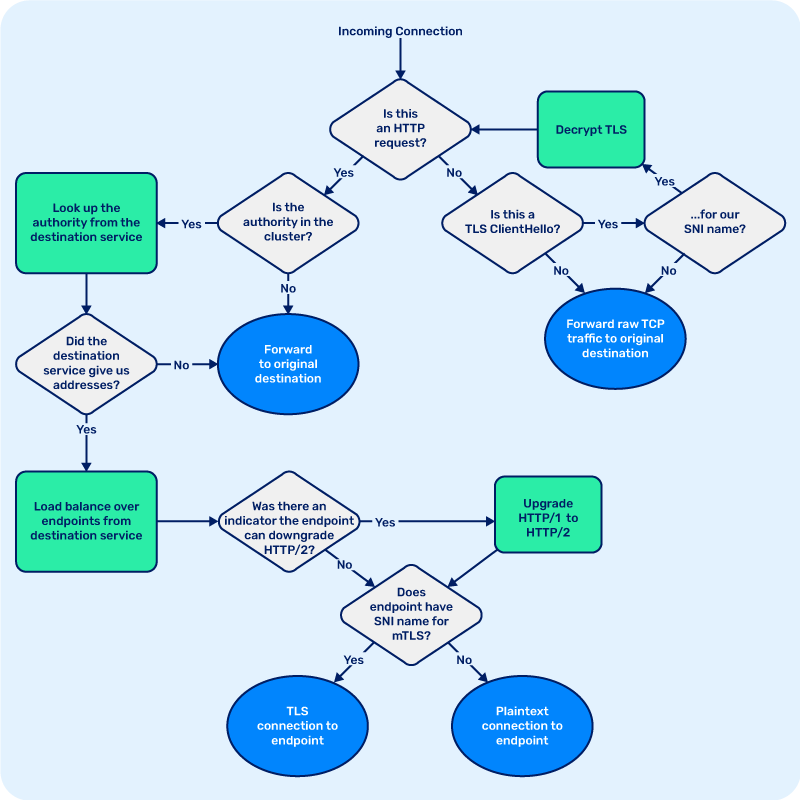Linkerd 2.10 and Extensions

Linkerd is the smallest, simplest service mesh in the world. Since Linkerd 2.0, we’ve followed a philosophy of minimalism, composability, and building on top of the existing ecosystem. Doubling down on this idea might seem a little crazy, but in this blog post I’ll describe a feature of the upcoming Linkerd 2.10 release that will make Linkerd even smaller and simpler: extensions.
In Linkerd 2.10, we’ve stripped down Linkerd’s default control plane install to a bare-bones deployment, without the Prometheus, Grafana, dashboard, and other non-critical components that previously shipped by default. Thanks to these changes, a basic Linkerd control plane now weighs in at under 200mb at startup, down from ~500mb in Linkerd 2.9.
Those components are instead now available as an opt-in extension, along with several other components that are not strictly necessary for basic operation. The initial set of Linkerd extensions includes:
- viz, which will contain all the on-cluster metrics stack: Prometheus, Grafana, the dashboard, etc.;
- multicluster, which will contain all the machinery for cross-cluster communication; and
- jaeger, which will contain the distributed tracing collector and UI.
Using extensions serves two purposes. First, it allows Linkerd adopters to choose exactly which bits and pieces of Linkerd they want to install on their cluster. Second, it allows the Linkerd community to build Linkerd-specific operators and controllers without having to modify the core Linkerd CLI. More on that below.
How does it work?
Installing an extension is just as easy as you’d expect. For example, to install the viz extension, you would run:
linkerd install -f - | kubectl apply - # install the core control plane
linkerd viz install -f - | kubectl apply - # install the viz extension
(For Helm users, each extension will have a corresponding Helm chart.)
We’ve also made it as easy as possible for third-party extensions to hook into
the same system. For example, calls linkerd foo will automatically invoke and
pass arugments to a linkerd-foo binary, if found in the user’s search path.
Furthermore, after installation, linkerd check will automatically run the
checks for all installed extensions and concatenate the output into one report.
Regardless of source, extensions should “feel” just like the rest of Linkerd.
Why do this?
As Linkerd adoption continues to grow dramatically, so does the set of use cases it must handle. For some users, out-of-the-box observability is the key reason they adopted Linkerd. For others, it’s secure, cross-cluster communication. For still others it’s Linkerd’s transparent, on-by-default mTLS. This variety of use cases is great to see, but it also places stress on the project—especially with our focus on simplicity.
Thus far, we’ve tackled this in a somewhat ad-hoc manner, including a custom install flow for the multi-cluster components, a specialized “Bring Your Own Prometheus” feature, and so on. Moving all this machinery to the extensions framework allows for consistency: each of these feature extensions can now be treated exactly the same way.
Finally, we’re excited about the idea of allowing features in Linkerd that feel just like the rest of Linkerd but don’t require modifying the core project.
Whither 2.10?
The Linkerd 2.10 release should be live later this week, and will include a ton of other exciting features, most notably opaque ports—see the writeup by Charles Pretzer on Protocol Detection and Opaque Ports in Linkerd for the exciting details.
Want to give extensions a shot today? You can try them in the latest edge release. Want to build an extension? We’ll be releasing proper documentation shortly after the 2.10 release, but in the meantime you can crib from an existing one.
Linkerd is for everyone
Linkerd is a community project and is hosted by the Cloud Native Computing Foundation. Linkerd is committed to open governance. If you have feature requests, questions, or comments, we’d love to have you join our rapidly-growing community! Linkerd is hosted on GitHub, and we have a thriving community on Slack, Twitter, and the mailing lists. Come and join the fun!