Dashboard and on-cluster metrics stack
Linkerd provides a full on-cluster metrics stack, including CLI tools and a web dashboard.
To access this functionality, install the viz extension:
linkerd viz install | kubectl apply -f -
This extension installs the following components into your linkerd-viz
namespace:
- A Prometheus instance
- metrics-api, tap, tap-injector, and web components
These components work together to provide an on-cluster metrics stack.
Note
Note
Linkerd dashboard
The Linkerd dashboard provides a high level view of what is happening with your services in real time. It can be used to view “golden metrics” (success rate, requests/second and latency), visualize service dependencies and understand the health of specific service routes.
One way to pull it up is by running linkerd viz dashboard from the command
line.
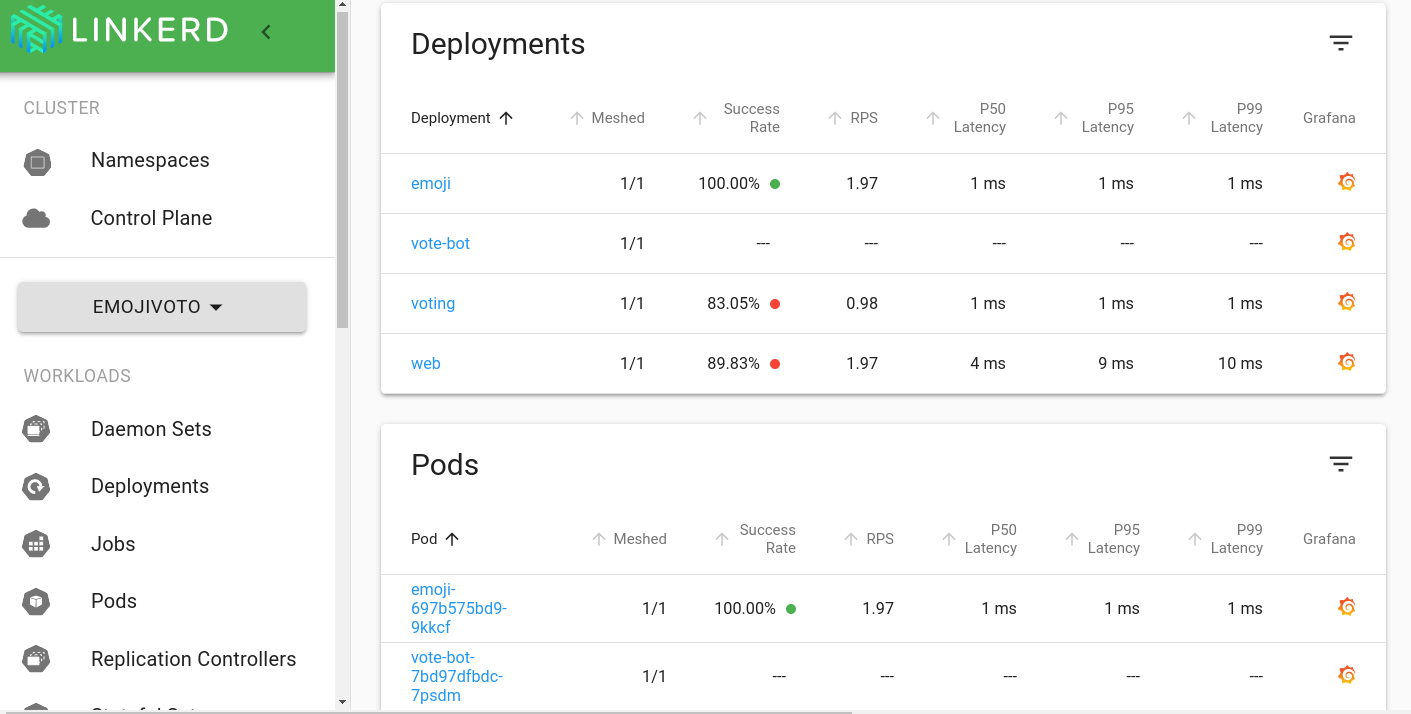
Grafana
In earlier versions of Linkerd, the viz extension also pre-installed a Grafana dashboard. As of Linkerd 2.12, due to licensing changes in Grafana, this is no longer the case. However, you can still install Grafana on your own—see the Grafana docs for instructions on how to create the Grafana dashboards.
Examples
In these examples, we assume you’ve installed the emojivoto example application. Please refer to the Getting Started Guide for how to do this.
You can use your dashboard extension and see all the services in the demo app. Since the demo app comes with a load generator, we can see live traffic metrics by running:
linkerd -n emojivoto viz stat deploy
This will show the “golden” metrics for each deployment:
- Success rates
- Request rates
- Latency distribution percentiles
To dig in a little further, it is possible to use top to get a real-time view
of which paths are being called:
linkerd -n emojivoto viz top deploy
To go even deeper, we can use tap shows the stream of requests across a single
pod, deployment, or even everything in the emojivoto namespace:
linkerd -n emojivoto viz tap deploy/web
All of this functionality is also available in the dashboard, if you would like to use your browser instead:
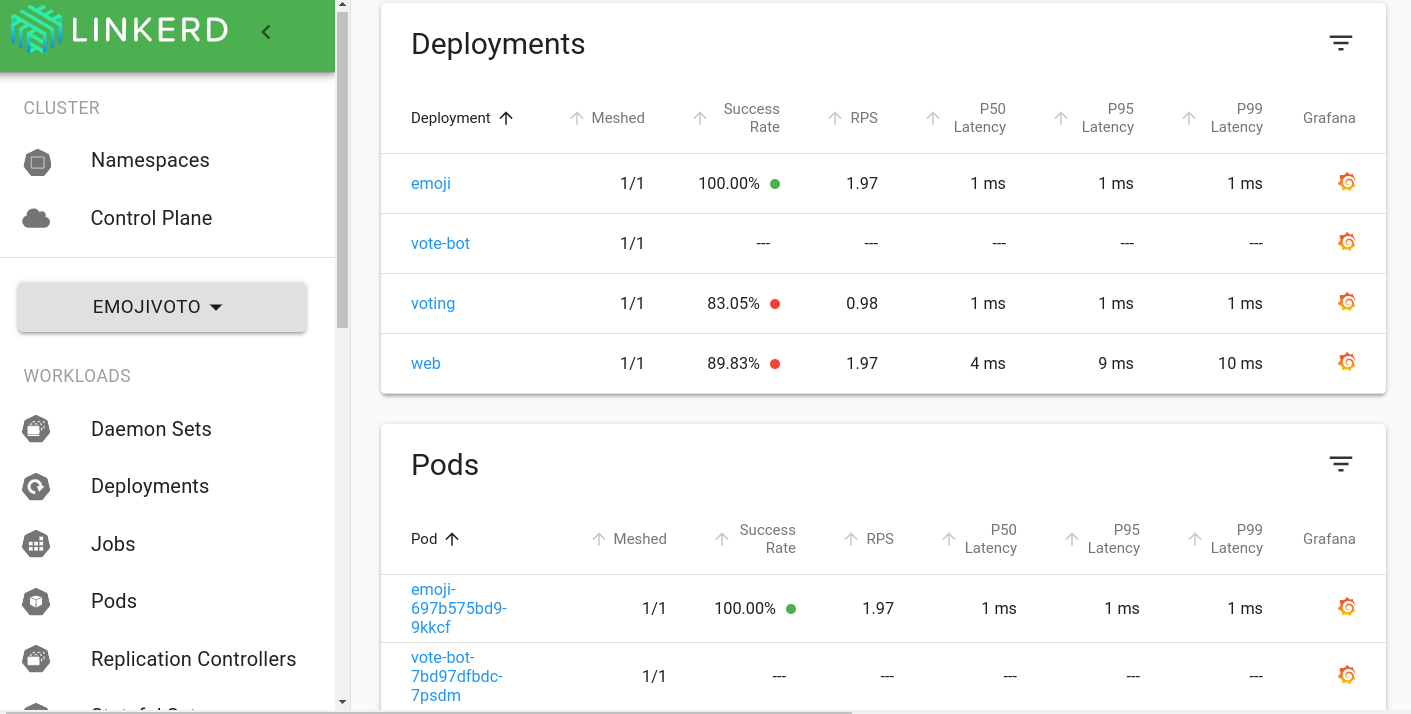
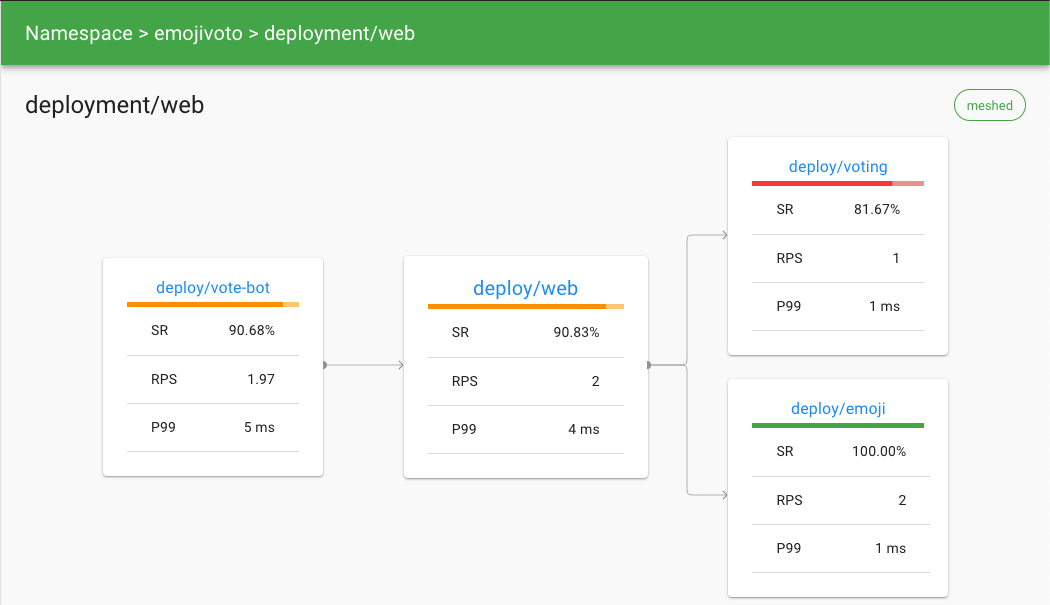
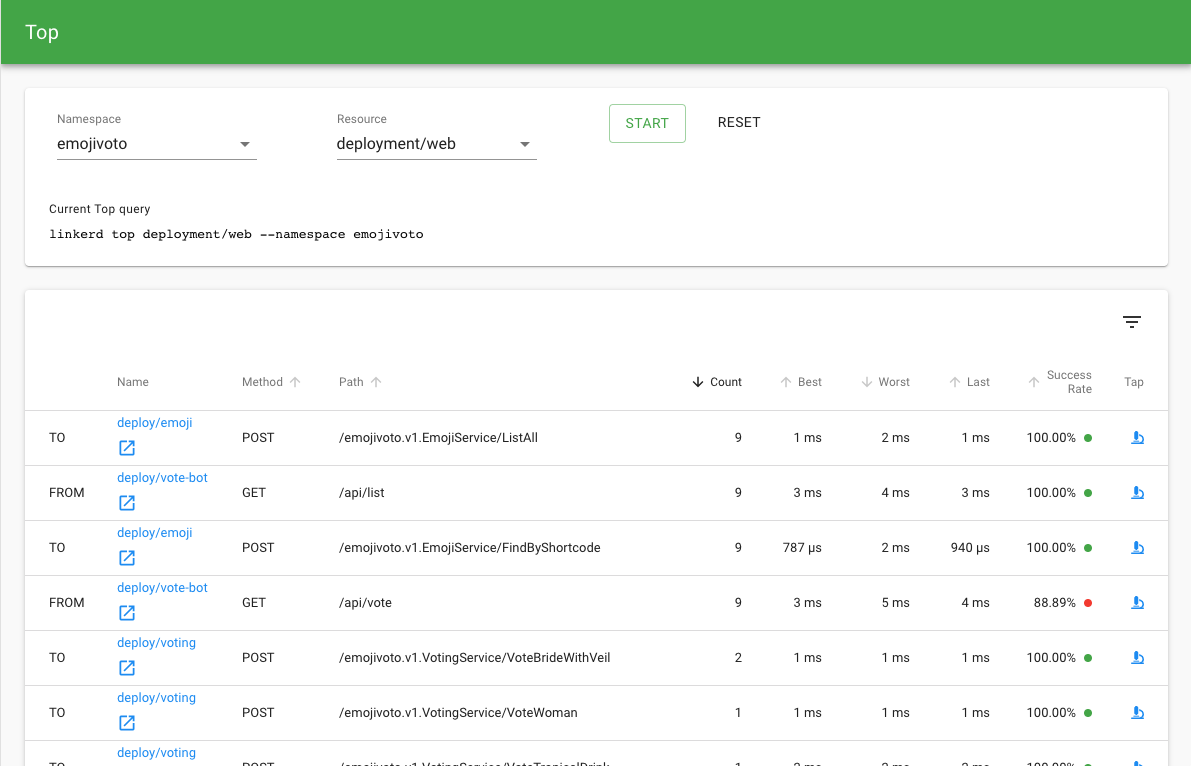
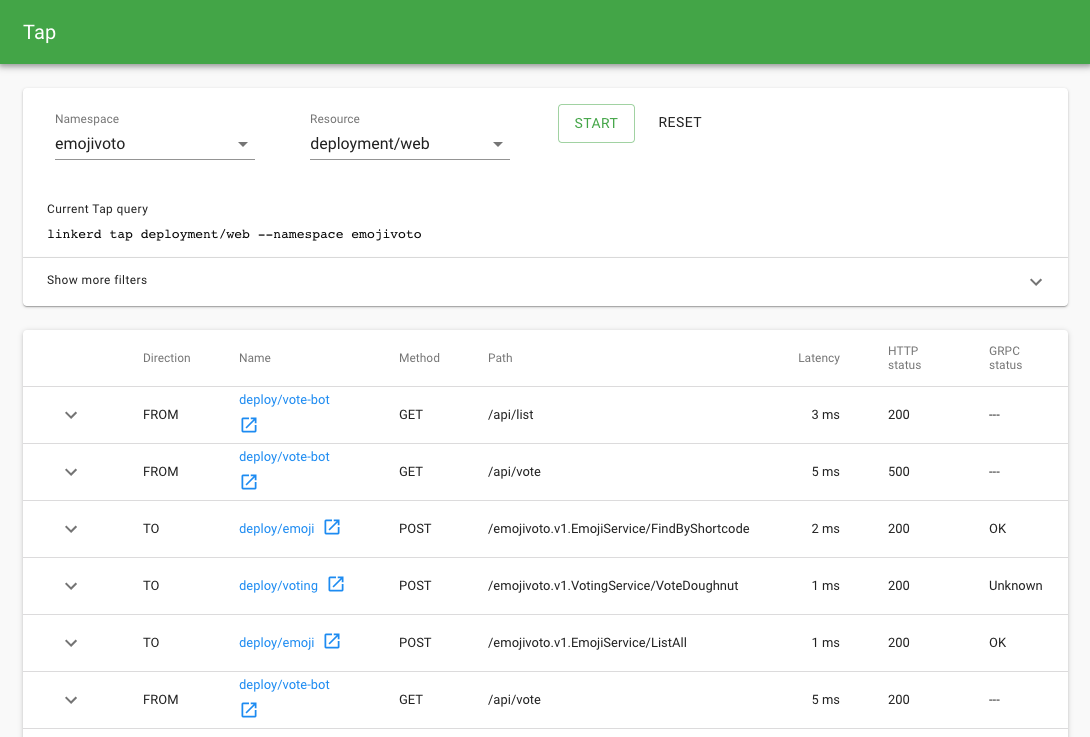
Futher reading
See Exporting metrics for alternative ways to consume Linkerd’s metrics.


