Architecture
At a high level, Linkerd consists of a control plane and a data plane.
The control plane is a set of services that run in a dedicated namespace. These services accomplish various things—aggregating telemetry data, providing a user-facing API, providing control data to the data plane proxies, etc. Together, they drive the behavior of the data plane.
The data plane consists of transparent proxies that are run next to each service instance. These proxies automatically handle all traffic to and from the service. Because they’re transparent, these proxies act as highly instrumented out-of-process network stacks, sending telemetry to, and receiving control signals from, the control plane.
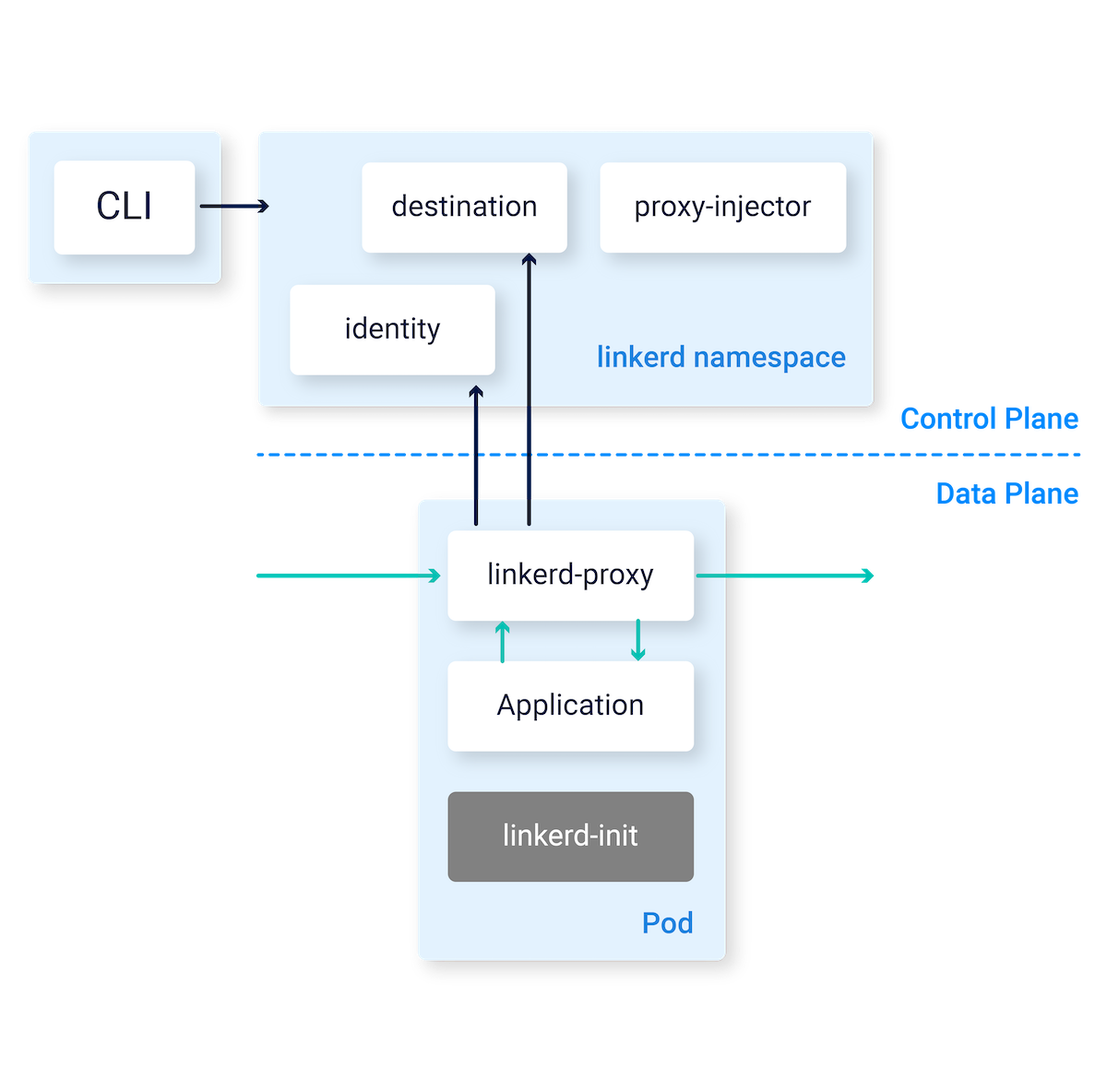
CLI
The Linkerd CLI is typically run outside of the cluster (e.g. on your local machine) and is used to interact with the Linkerd control planes.
Control Plane
The Linkerd control plane is a set of services that run in a dedicated
Kubernetes namespace (linkerd by default). The control plane has several
components, enumerated below.
Controller
The controller component provides an API for the CLI to interface with.
Destination
The destination component is used by data plane proxies to look up where to send requests. The destination deployment is also used to fetch service profile information used for per-route metrics, retries and timeouts.
Identity
The identity component acts as a TLS Certificate Authority that accepts CSRs from proxies and returns signed certificates. These certificates are issued at proxy initialization time and are used for proxy-to-proxy connections to implement mTLS.
Proxy Injector
The proxy injector is a Kubernetes admission controller
which receives a webhook request every time a pod is created. This injector
inspects resources for a Linkerd-specific annotation
(linkerd.io/inject: enabled). When that annotation exists, the injector
mutates the pod’s specification and adds the proxy-init and linkerd-proxy
containers to the pod.
Service Profile Validator (sp-validator)
The validator is a Kubernetes admission controller, which validates new service profiles before they are saved.
Data Plane
The Linkerd data plane comprises ultralight micro-proxies, written in Rust, which are deployed as sidecar containers alongside each instance of your service code.
These proxies transparently intercept communication to and from each pod by utilizing iptables rules that are automatically configured by linkerd-init. These proxies are not designed to be configured by hand. Rather, their behavior is driven by the control plane.
You can read more about these micro-proxies here:
- Why Linkerd doesn’t use Envoy
- Under the hood of Linkerd’s state-of-the-art Rust proxy, Linkerd2-proxy
Proxy
An ultralight transparent micro-proxy written in Rust, the proxy is installed into each pod of a meshed workload, and handles all incoming and outgoing TCP traffic to/from that pod. This model (called a “sidecar container” or “sidecar proxy”) allows it to add functionality without requiring code changes.
The proxy’s features include:
- Transparent, zero-config proxying for HTTP, HTTP/2, and arbitrary TCP protocols.
- Automatic Prometheus metrics export for HTTP and TCP traffic.
- Transparent, zero-config WebSocket proxying.
- Automatic, latency-aware, layer-7 load balancing.
- Automatic layer-4 load balancing for non-HTTP traffic.
- Automatic TLS.
- An on-demand diagnostic tap API.
- And lots more.
The proxy supports service discovery via DNS and the destination gRPC API.
Linkerd Init Container
The linkerd-init container is added to each meshed pod as a Kubernetes
init container
that runs before any other containers are started. It
uses iptables to route all TCP
traffic to and from the pod through the pod.
There are two main rules that iptables uses:
- Any traffic being sent to the pod’s external IP address (10.0.0.1 for example)
is forwarded to a specific port on the proxy (4143). By setting
SO_ORIGINAL_DSTon the socket, the proxy is able to forward the traffic to the original destination port that your application is listening on. - Any traffic originating from within the pod and being sent to an external IP
address (not 127.0.0.1) is forwarded to a specific port on the proxy (4140).
Because
SO_ORIGINAL_DSTwas set on the socket, the proxy is able to forward the traffic to the original recipient (unless there is a reason to send it elsewhere). This does not result in a traffic loop because theiptablesrules explicitly skip the proxy’s UID.


